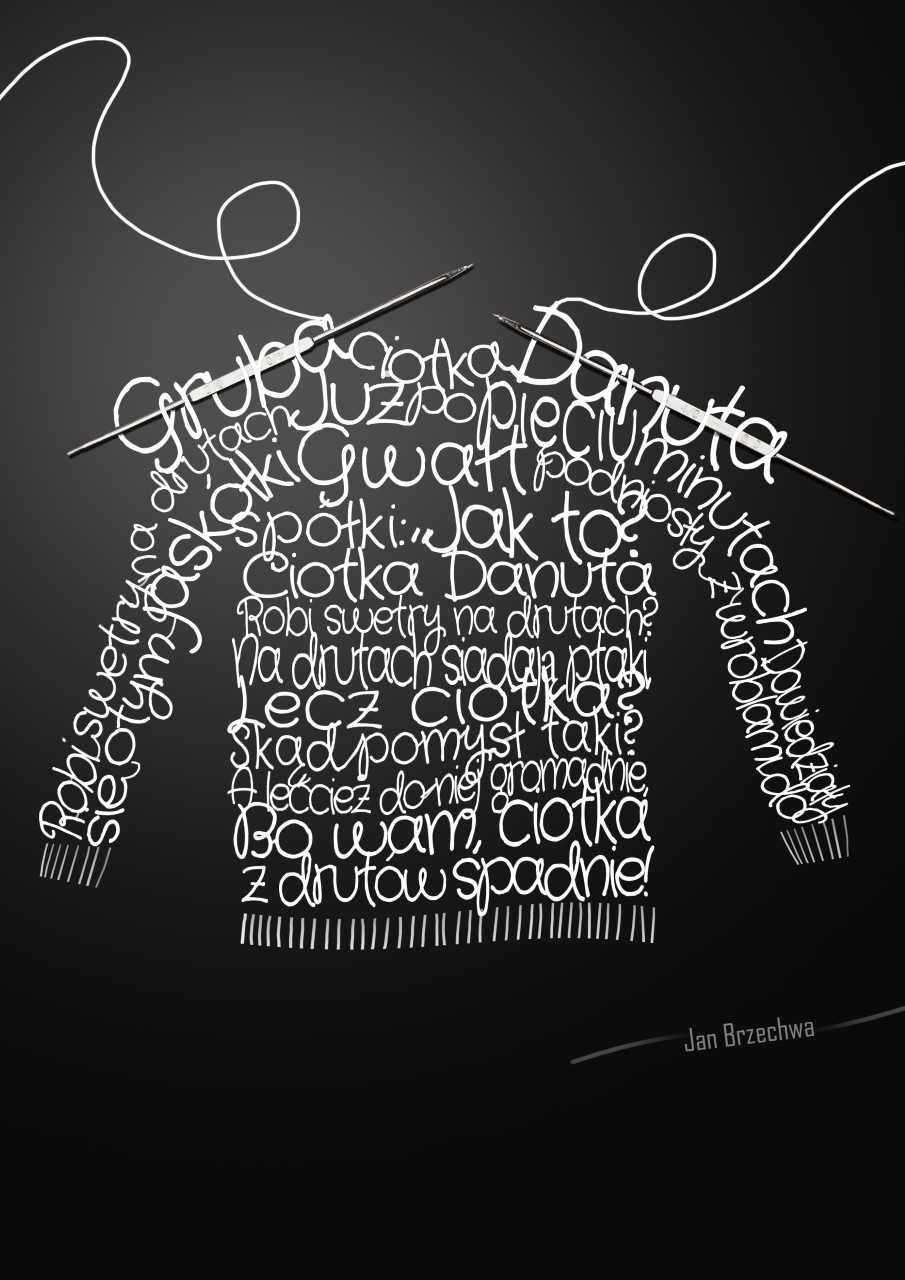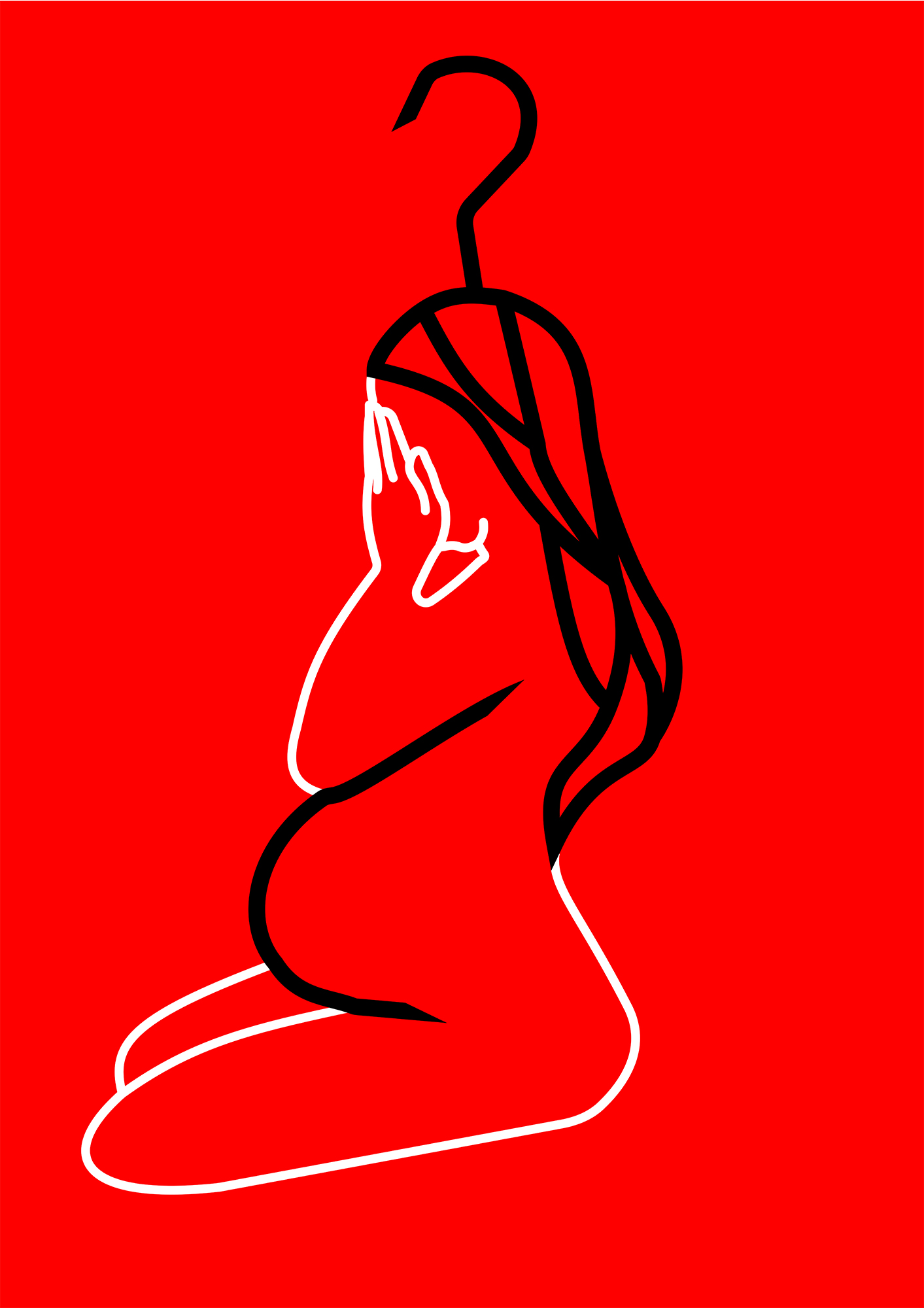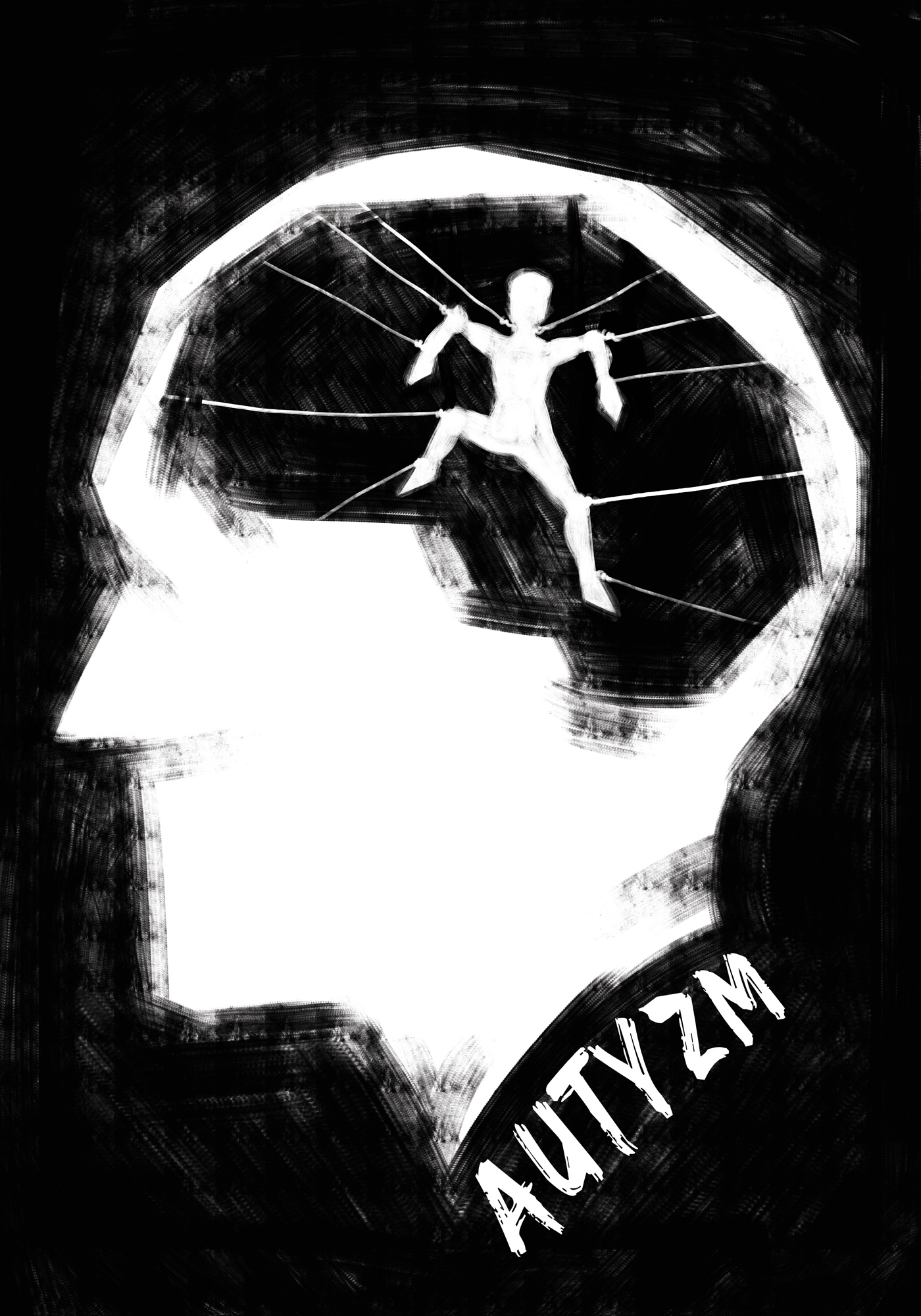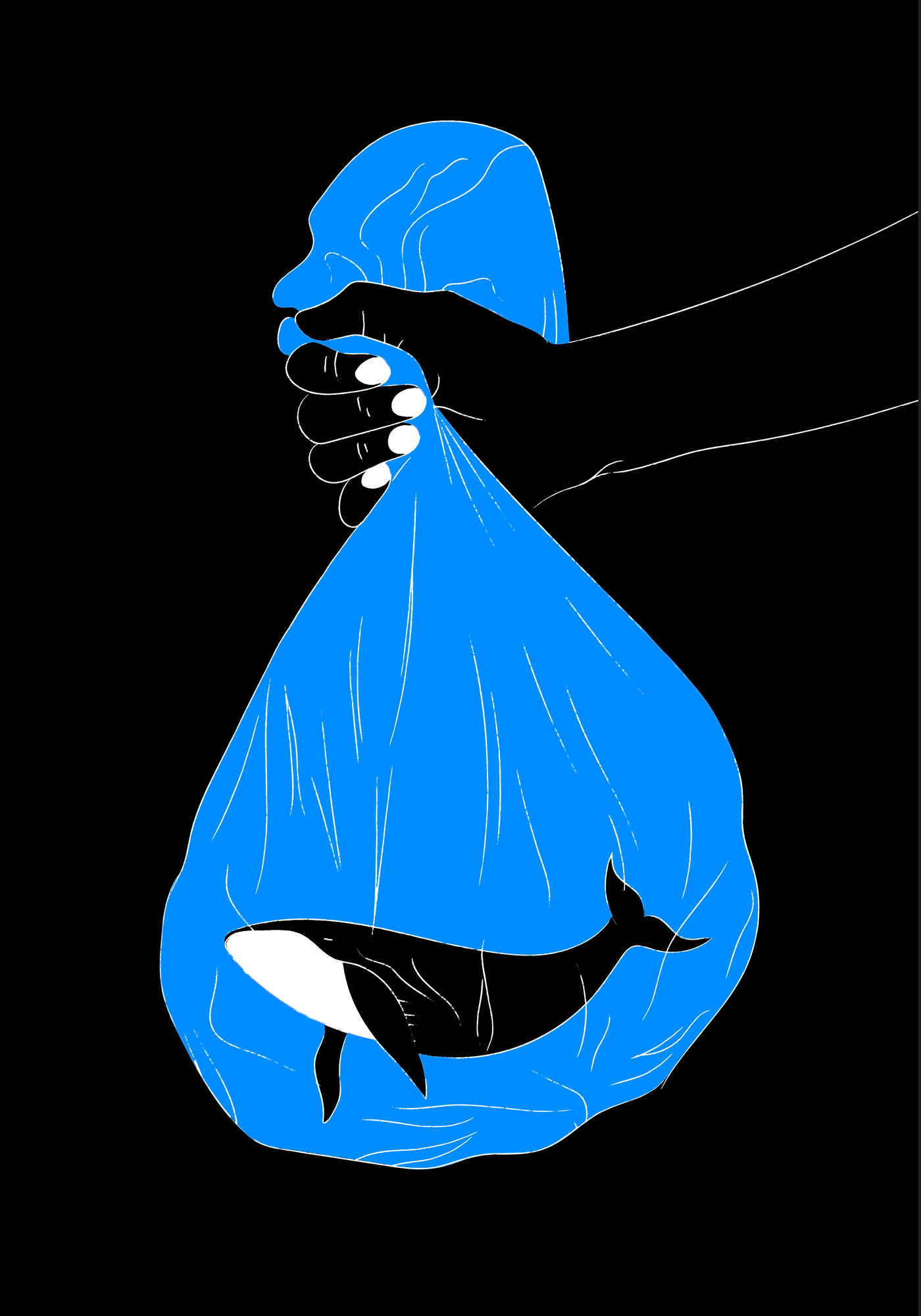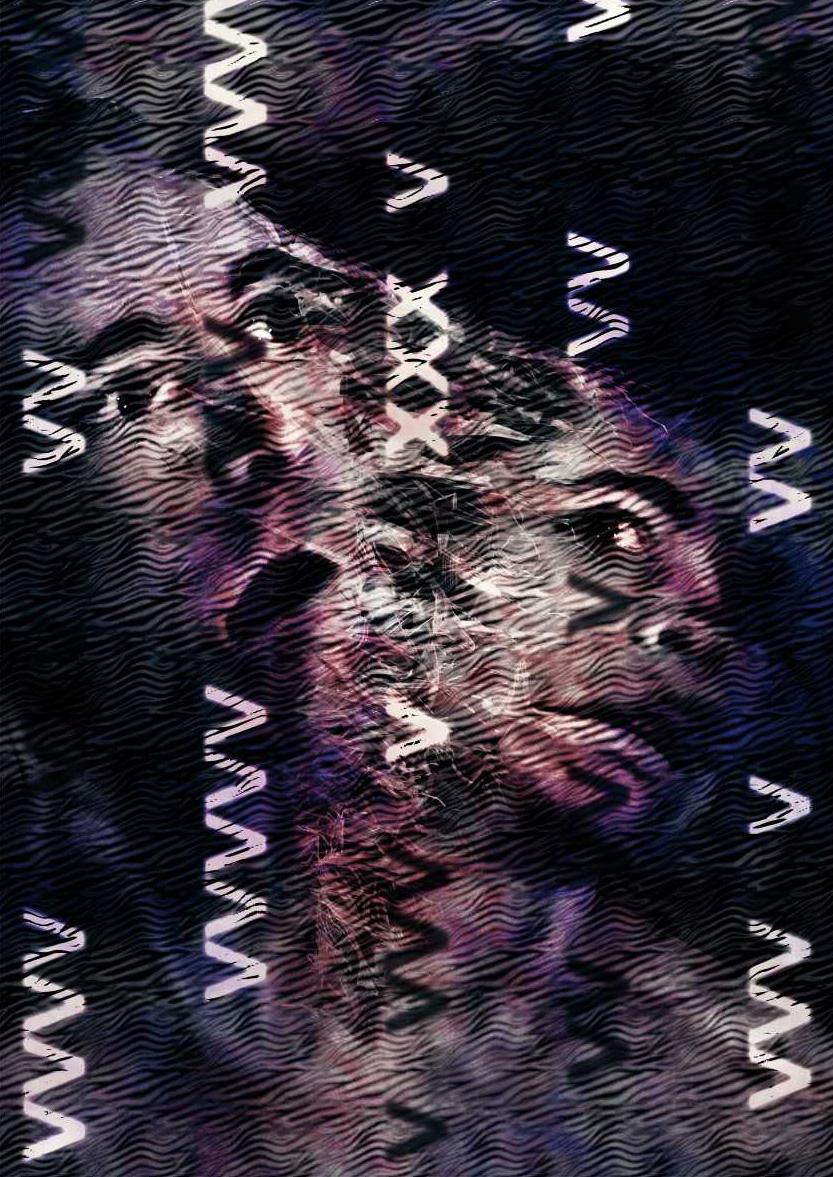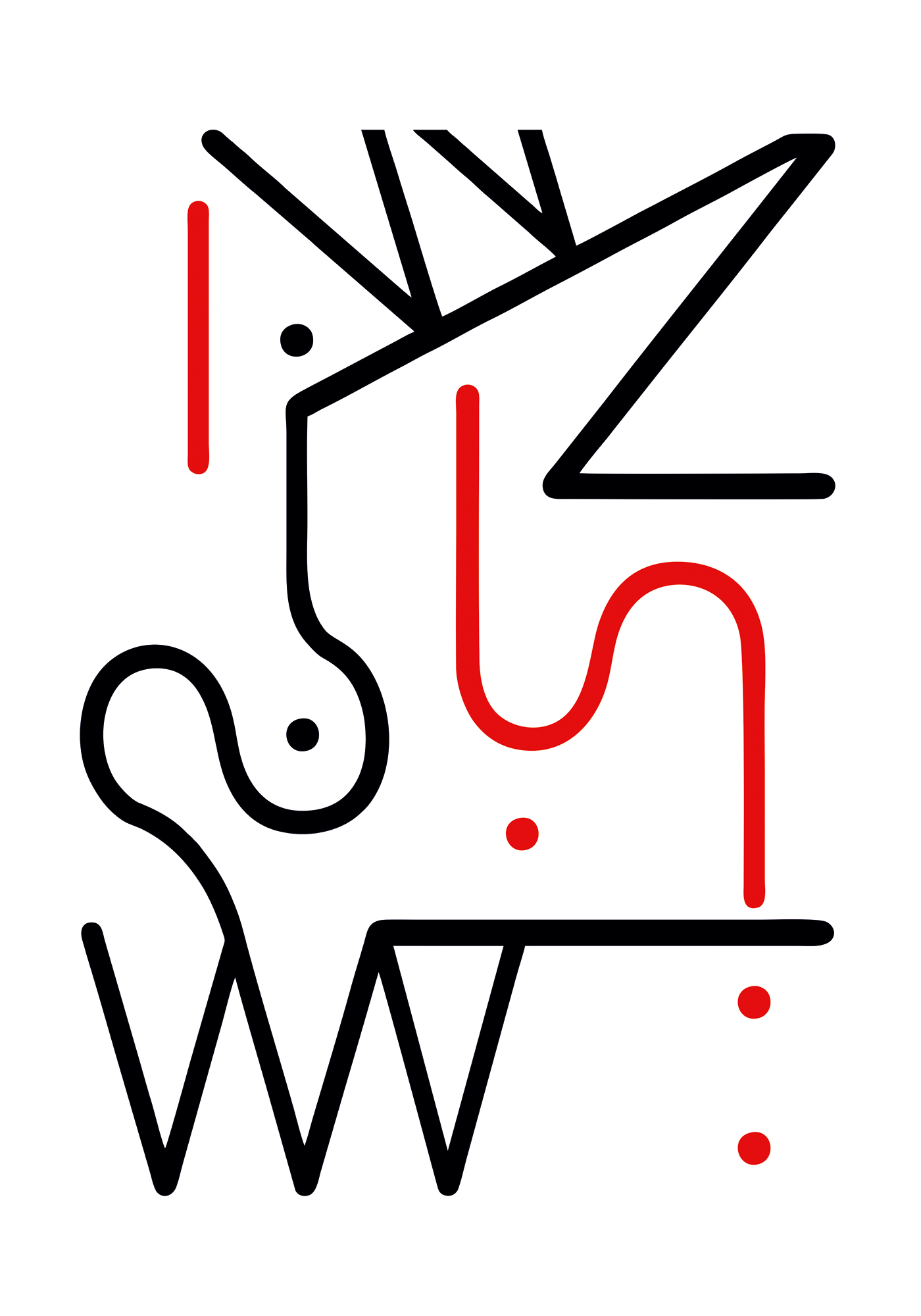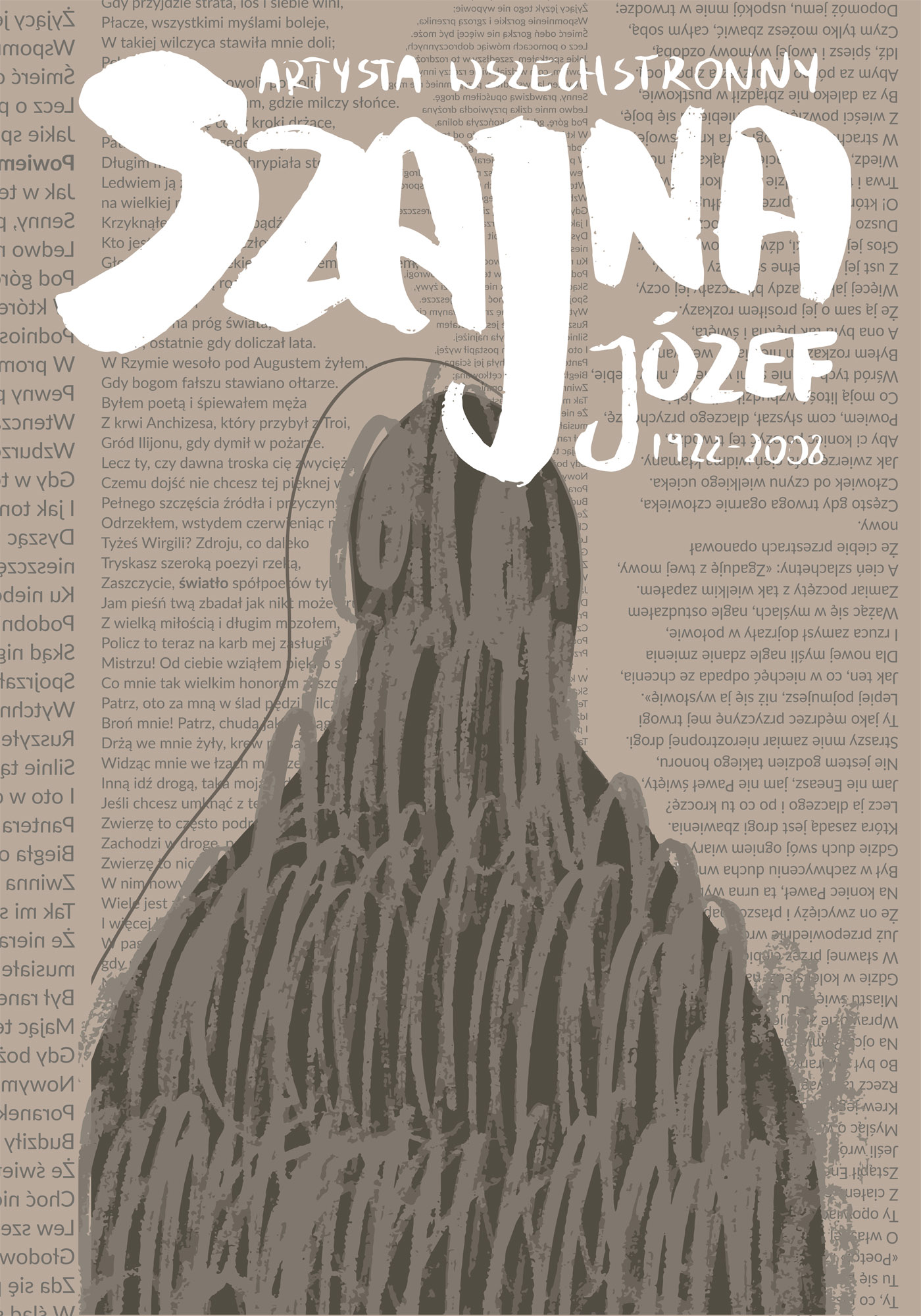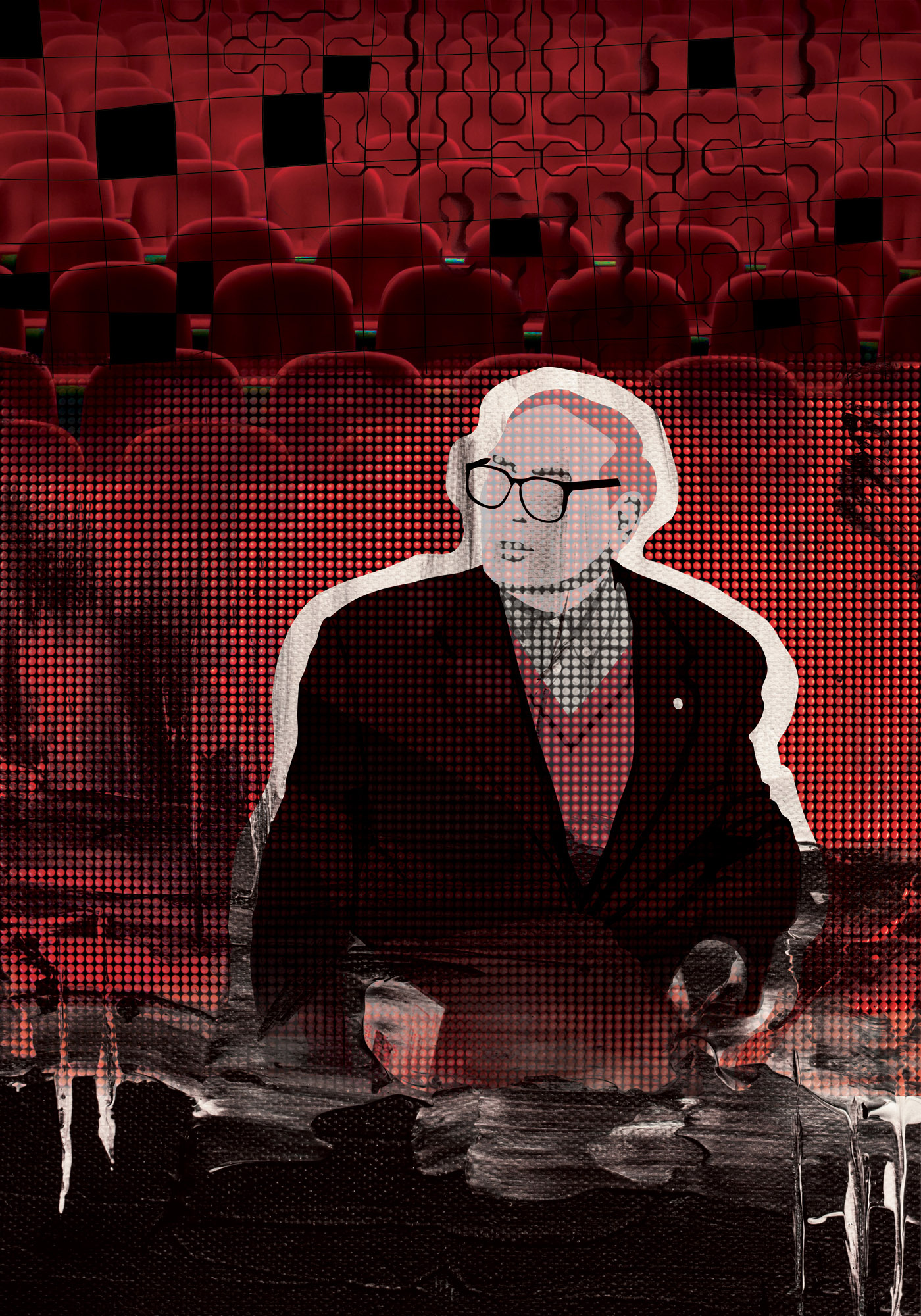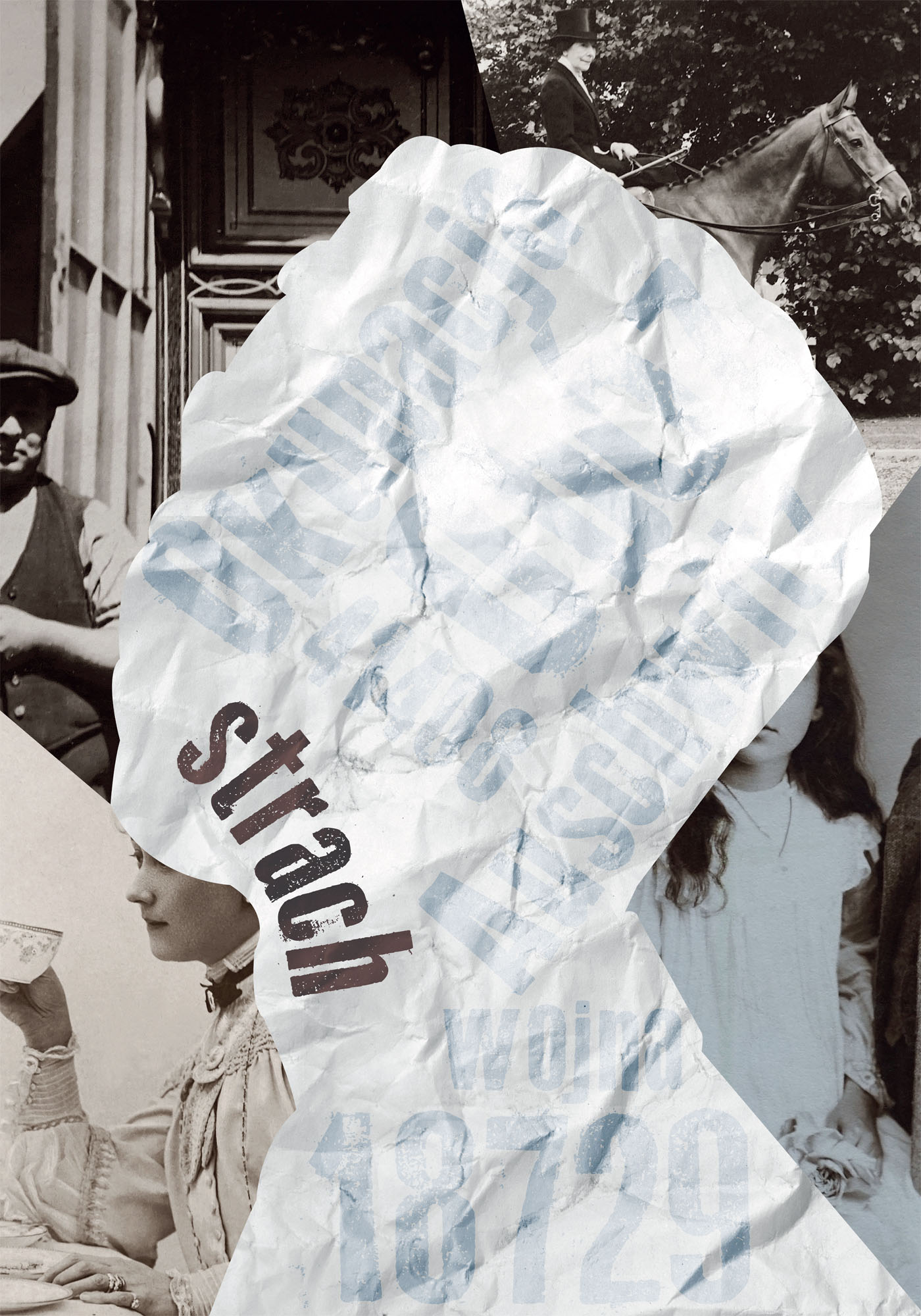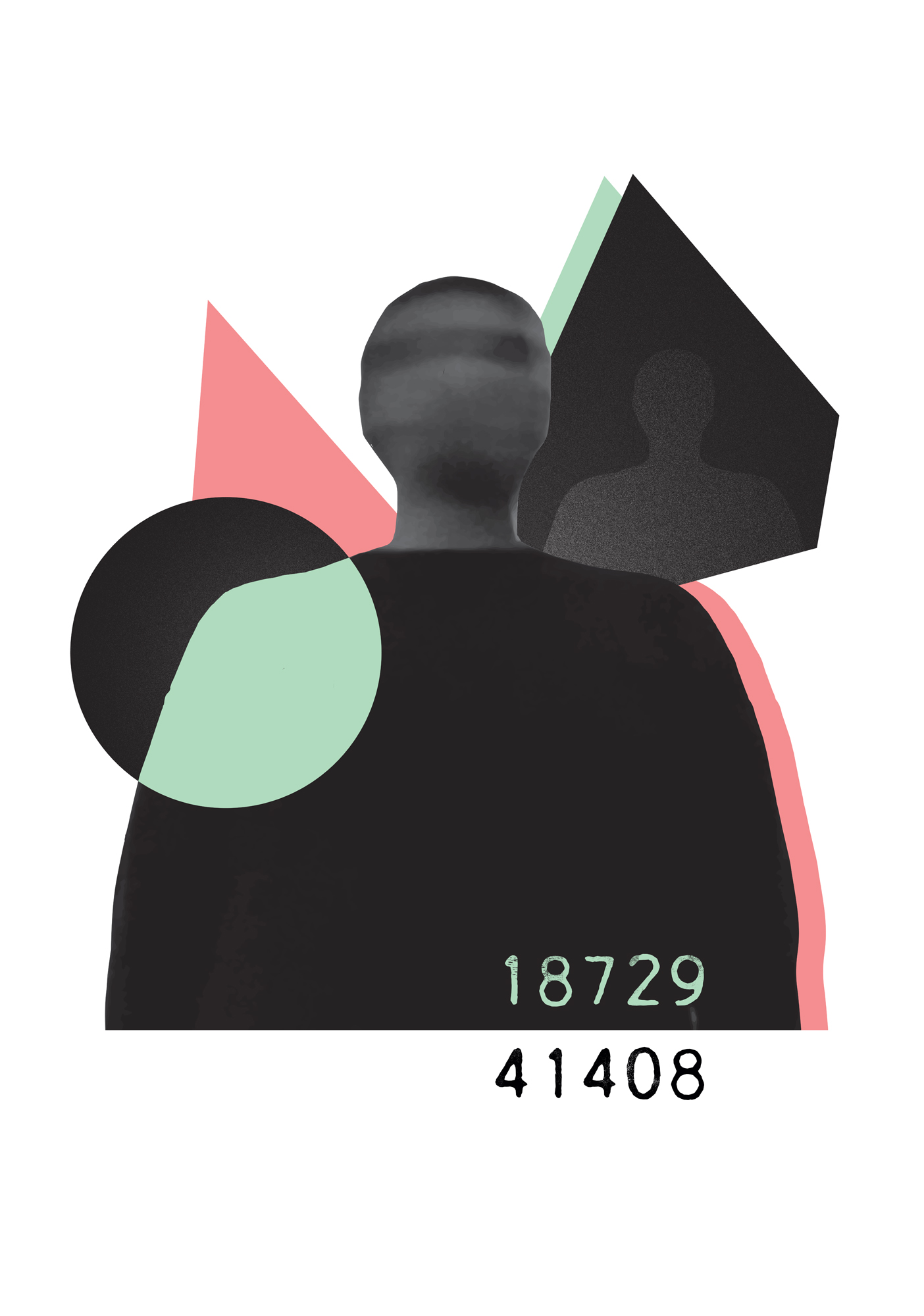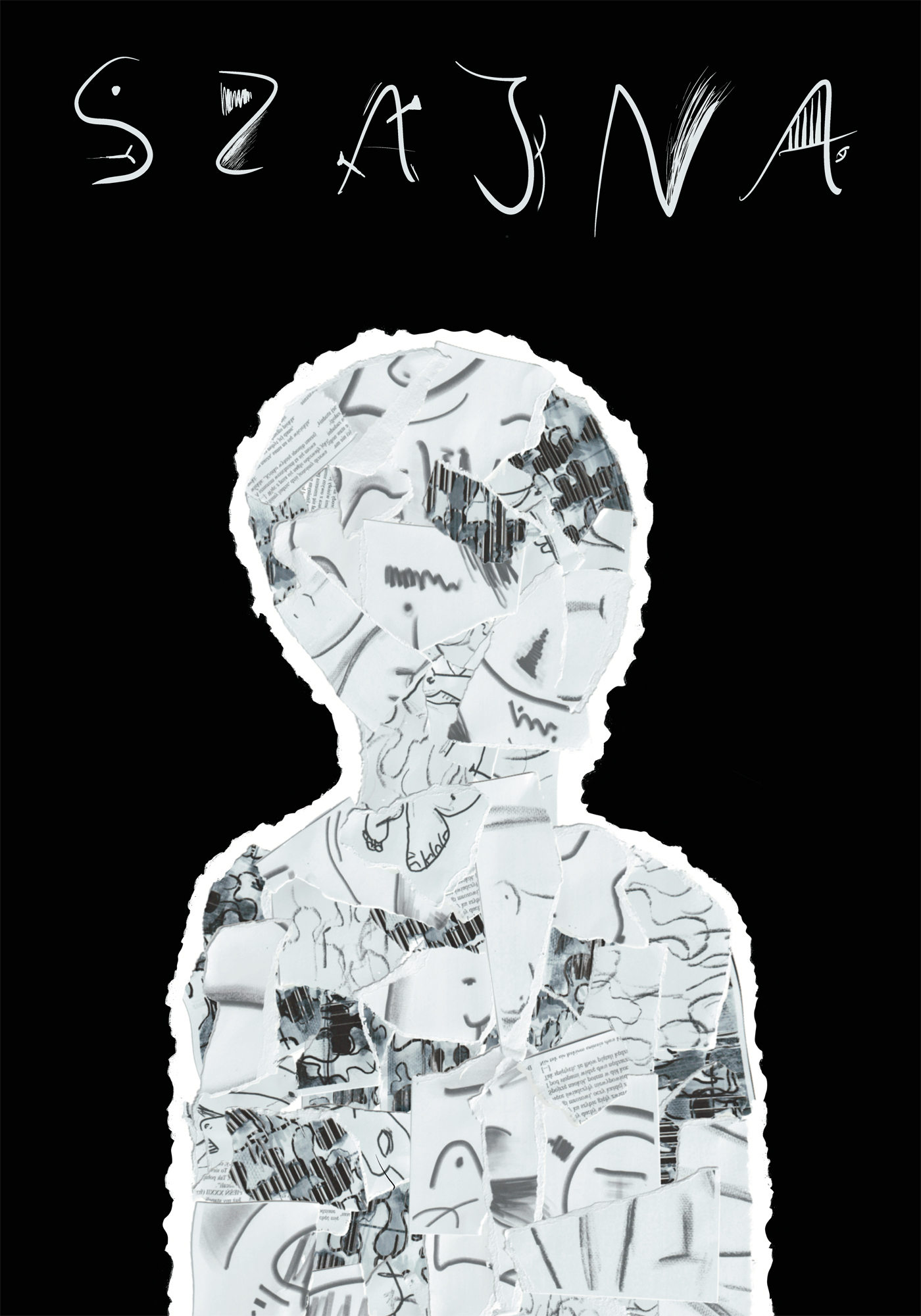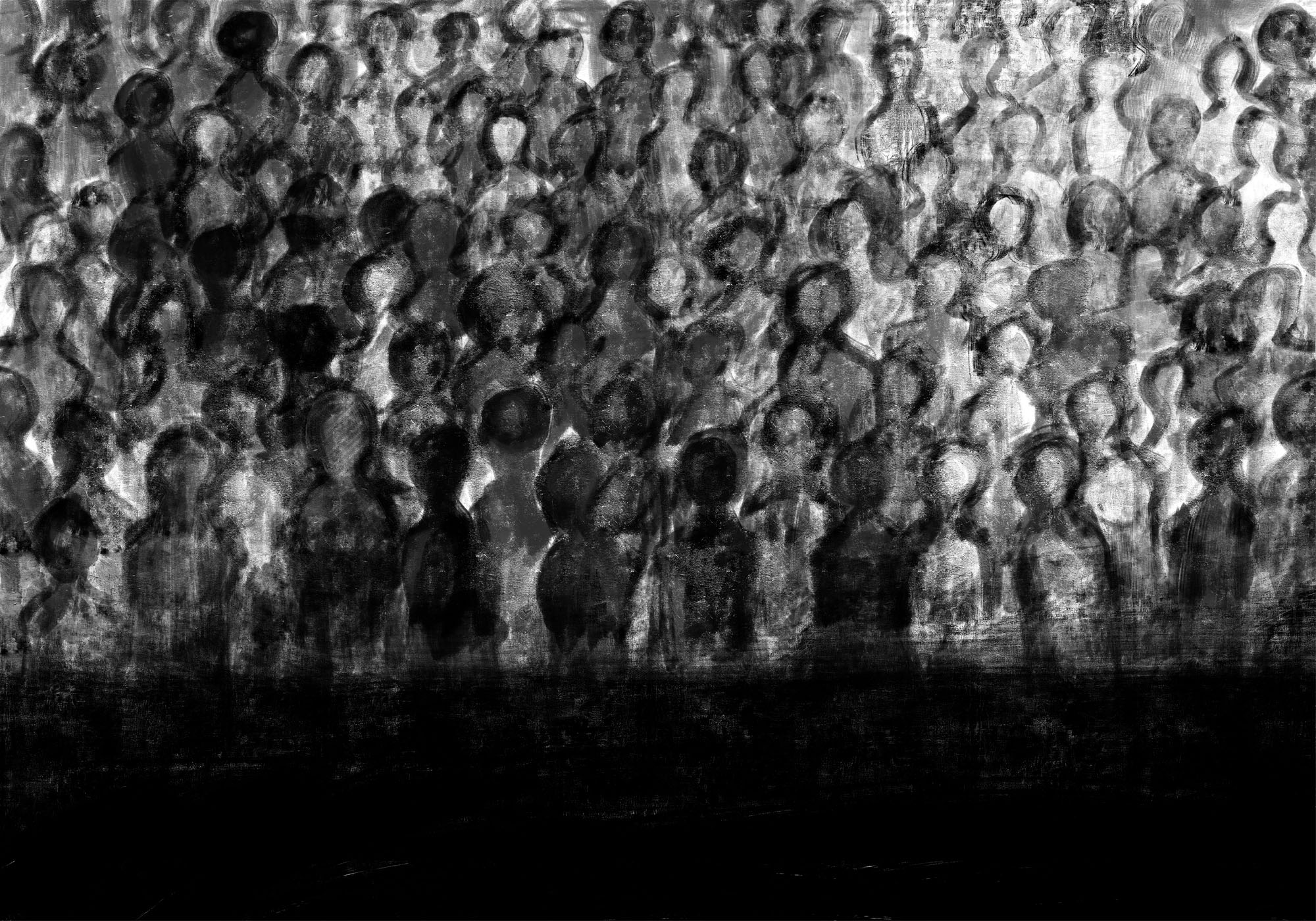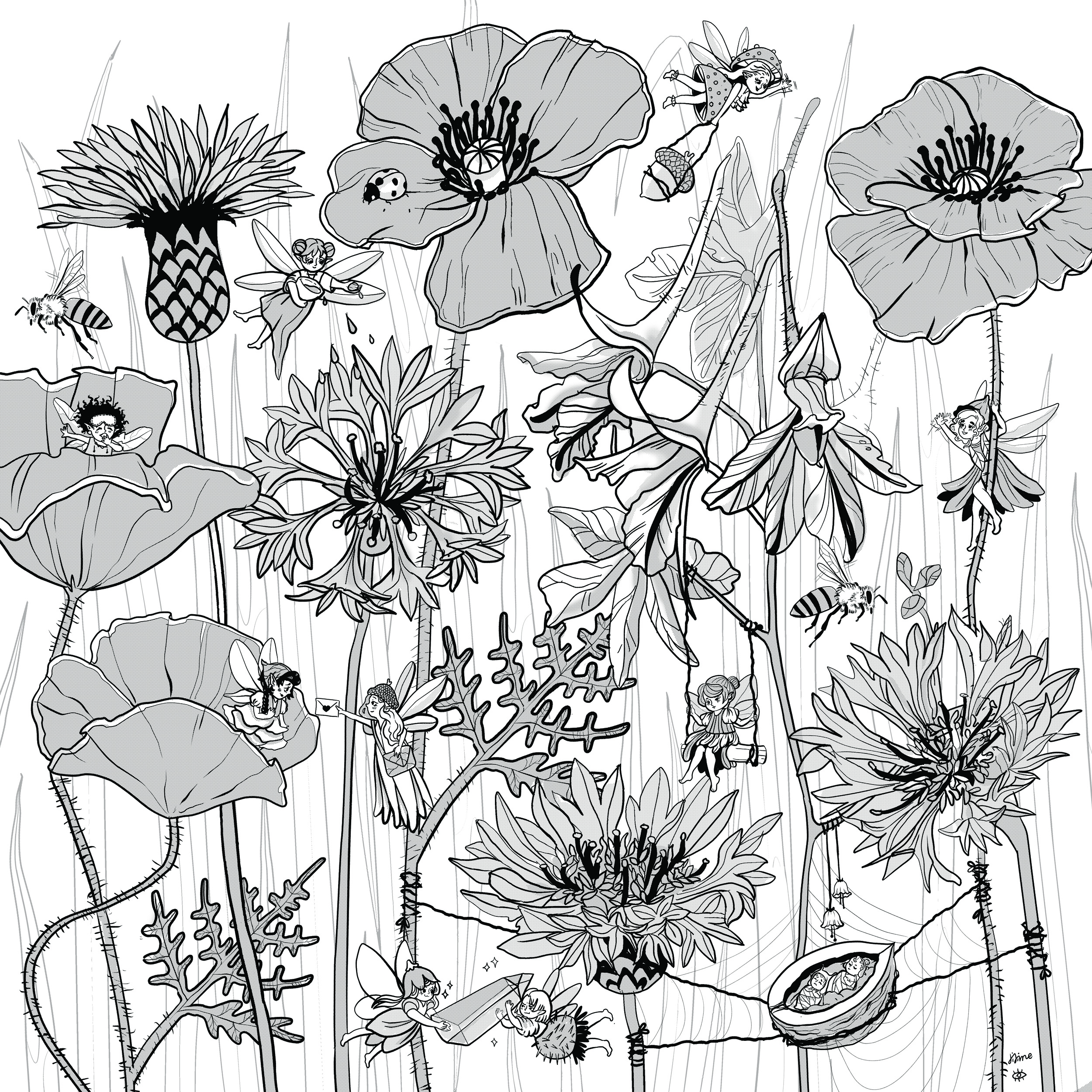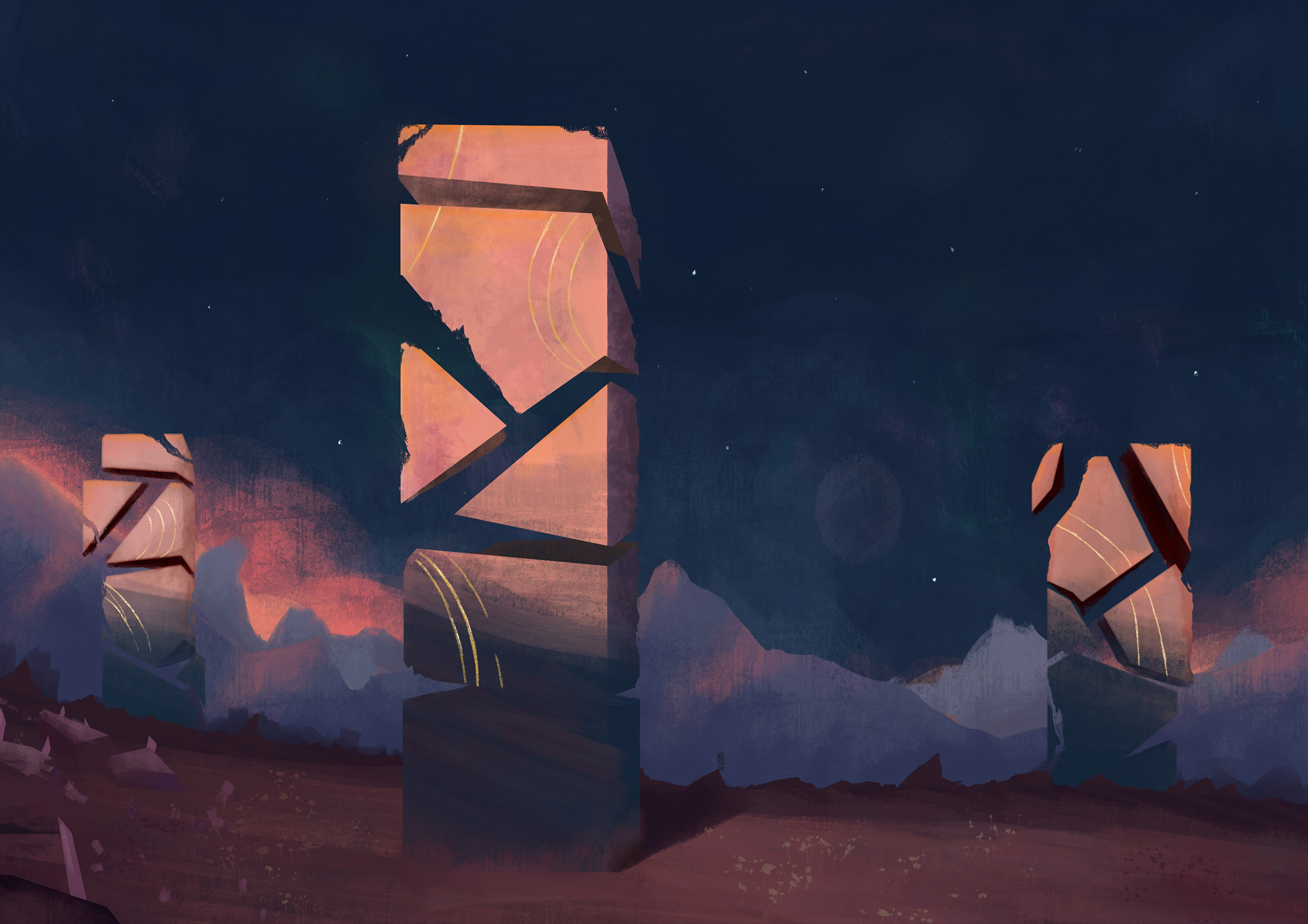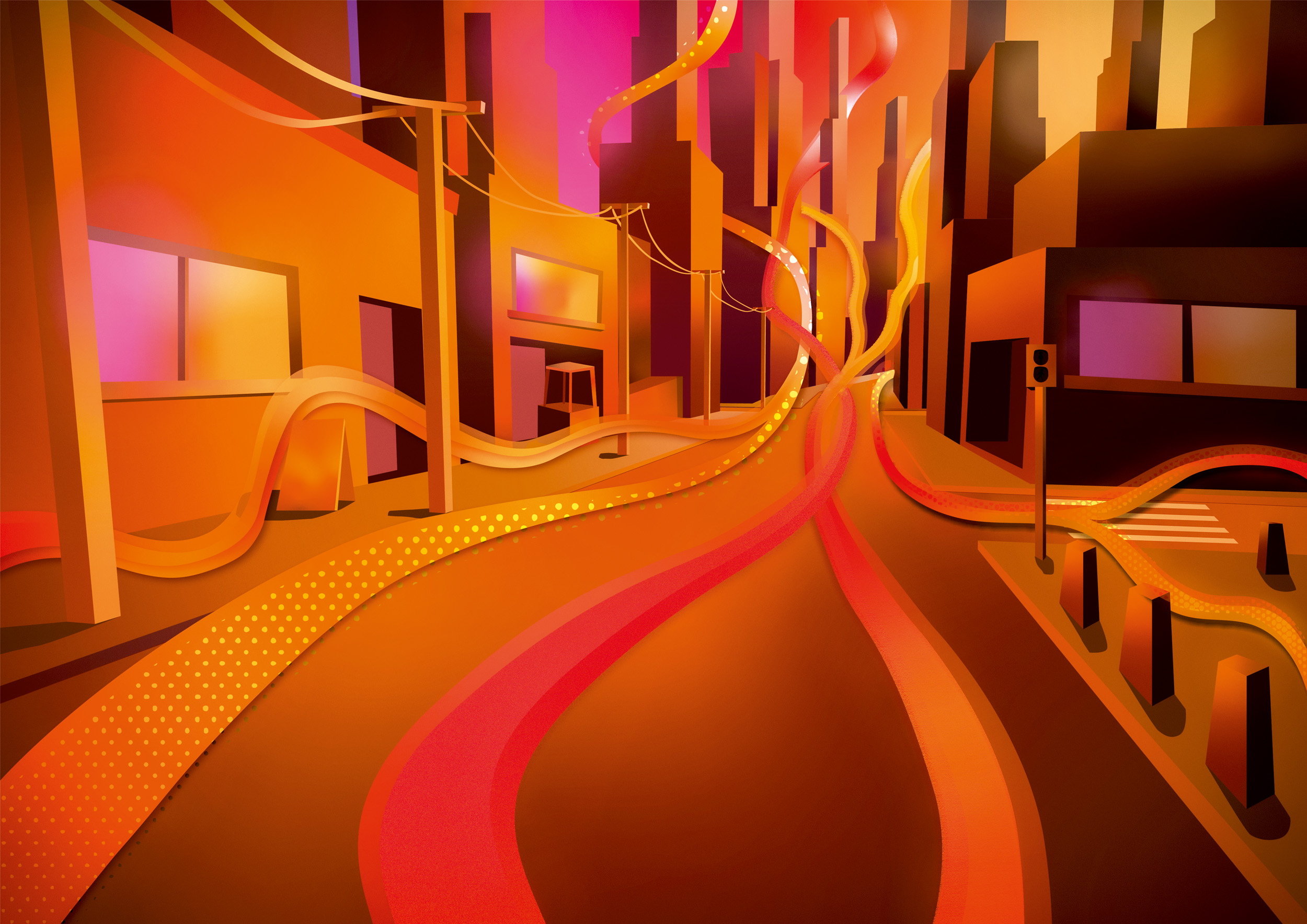Practical information about library :
- how to order books,
- how to order copy,
- how to renew (prolong) your books online,
- how to acess databases via VPN Proxy
Regulations of using the materials of the UITM ACADEMIC Library in Rzeszów
If you would like to borrow something, you need to order books in advance!
How to login in to library account
How to use VPN proxy to access the library’s licenced electronic resources
Databases subscribed by our Library
Mobile App
Download the free mobile application and operate the library catalog on your mobile device faster and more conveniently.
After logging in to the application using the data from the reader’s account, the user of the application can:
- search the catalog,
- order and reserve library materials for rental,
- read library resources available online,
- check the status of materials in his account.
After logging please choose USTAWIENIA (settings) and change language!

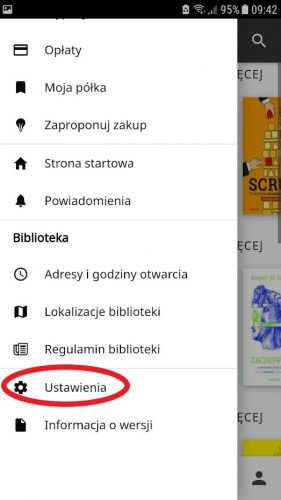
Contact with the Library via e-mail biblioteka@wsiz.edu.pl